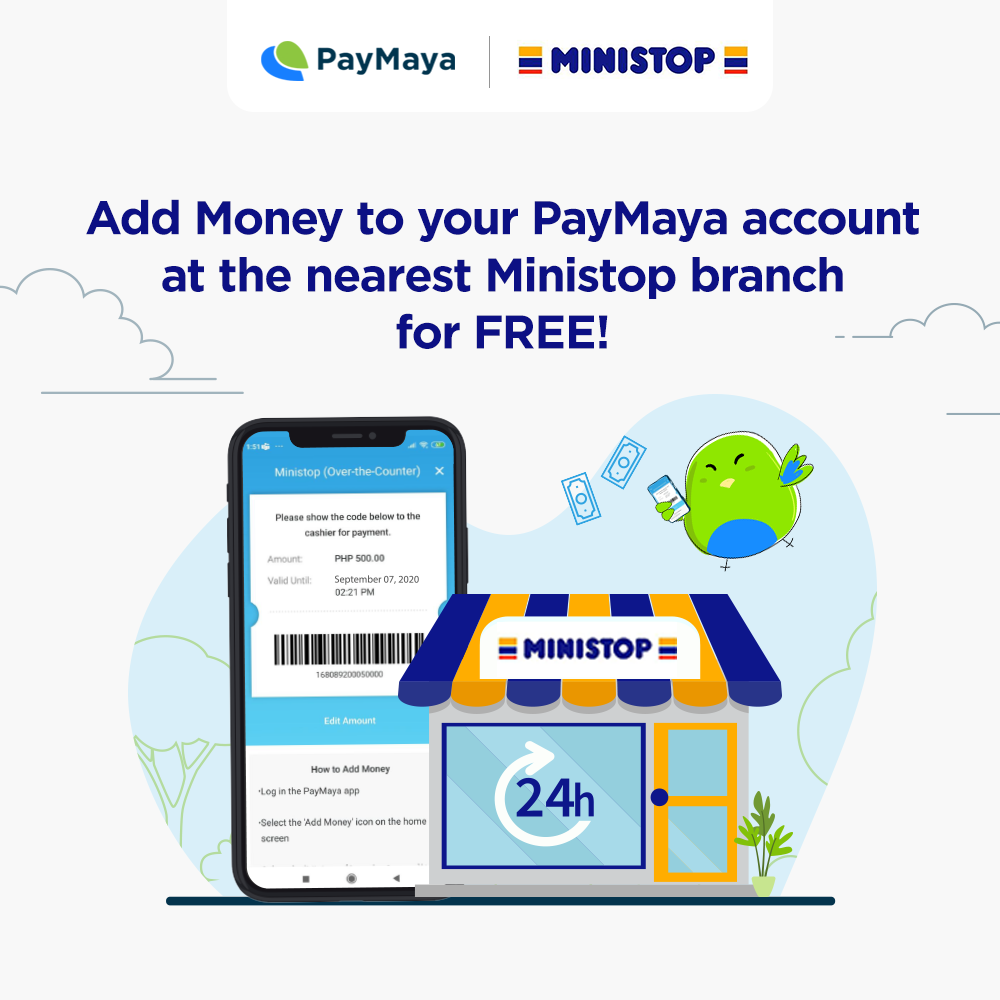 PayMaya continues to expand its network of partner merchants to allow its users to easily and conveniently add money to their accounts. The latest of which is Ministop.
PayMaya continues to expand its network of partner merchants to allow its users to easily and conveniently add money to their accounts. The latest of which is Ministop.
PayMaya users can now add money to their accounts at more than half of Ministop stores, and by the end of the year, in all of its over 500 stores nationwide. Add Money transactions via Ministop will also be free of charge until December 2020.
Ministop is the newest addition to PayMaya’s 57,000 Add Money touchpoints – the widest Add Money network in the Philippines. Now it’s easier for users to ensure that they have enough funds to do safe and convenient contactless payments, wherever they are in the country.
PayMaya account holders can also pay for their Ministop purchases in a safe, contactless way via PayMaya QR.
To add money to a PayMaya account via Ministop, just follow these simple steps:
- Log in to the PayMaya app and tap“Add Money” on the home screen.
- Select the Ministop logo.
- Enter the amount to be added (minimum of P100), then tap“Continue.”A barcode will be generated on the screen.
- Go to the nearest Ministop store and tell the cashier to add money to the user’s PayMaya account.
- Present the generated barcode, pay the amount, and wait for a confirmation SMS
To know more about the exclusive deals you can avail of with your PayMaya account, click here or follow @PayMayaOfficial on Facebook, Twitter, and Instagram.
Emman has been writing technical and feature articles since 2010. Prior to this, he became one of the instructors at Asia Pacific College in 2008, and eventually landed a job as Business Analyst and Technical Writer at Integrated Open Source Solutions for almost 3 years.





