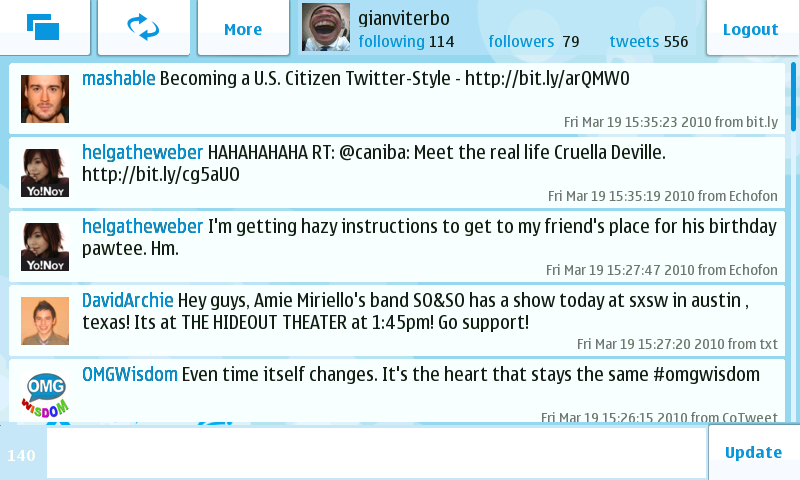Tweeting with style and ZOMG-experience has finally arrived on the Nokia N900 – meet TweeGo.
TweeGo is a “chirper” client made especially for the Maemo platform. Developed using QT/C++ by Mikhail Ramalho and Rodrigo Ramos, this application is ready to give reliable, efficient and awesome UI twitter experience. I tried the client myself and I must say that it’s MeeGo ready for me. I really wish that more developers will be enticed to create such cool applications for the N900.
Click Continue Reading to see the instructions on how to install it.
The application is currently available in Maemo Garage website. In order to install it, you must follow these instructions:
1. Be sure that your N900 has the appropriate binaries and rootsh installed in order to install and run the application properly.
2. Download TweeGo here. TweeGo 0.2.1 is available as of this writing. (Update: TweeGo developer Rodrigo Ramos told me in the comments section that they had to change the name of the app from TwitterBox to TweeGo because Twitter-Box is already taken. See his comment below.)
3. If asked, simply place the download in N900/Documents to easily install the deb file easily later.
4. Open X Terminal:
- Type ‘sudo gainroot’ within the terminal box to access root.
- Then, type ‘cd MyDocs/.documents’ to navigate to the folder where you placed the .deb file you downloaded earlier.
- Type ‘dpkg -i tweego-0.1.deb’ to finally install TweeGo. Wait until the installation is done.
5. TweeGo is now installed. Go to the Application Menu, and execute the recently installed application. Below are screenies of TweeGo.
*Update: This application is now available at Extras-Devel Repository. You may download it from there.
NOTE: Please be aware that this application is still in development. The risk of bricking or making your N900 unstable is very likely to happen. I am not responsible for whatever may happen to your phone.
Giancarlo Viterbo is a Filipino Technology Journalist, blogger and Editor of gadgetpilipinas.net, He is also a Geek, Dad and a Husband. He knows a lot about washing the dishes, doing some errands and following instructions from his boss on his day job. Follow him on twitter: @gianviterbo and @gadgetpilipinas.