A few days ago, I stumbled upon a request for a quotation or proposal posted by the Department of Health. I initially thought they are looking for a PhP480,000 worth of DSLR, but it turns out they are allotting PhP80,000 each for a total of six DSLR units. It isn’t my job to provide a quotation because Gadget Pilipinas is not a gadget store, but I thought of recommending a more affordable DSLR camera kit for our friends at DOH or to anyone who may be needing a new camera for content creation or professional purposes.
Allow me to introduce the Canon EOS 850D, or the Canon Rebel T8i in other countries. It features a 24.1 megapixel APS-C CMOS sensor, and it’s capable of 4K video recording. It also has 45-point autofocus via its viewfinder and dual pixel CMOS AF for live view. You can also connect it via Wi-Fi if you want to control it using your mobile devices, plus it promises user-friendly ergonomics and interface.

For camera nerds, I prepared the full specifications at end of this article for your easy reference.
Let me give you a breakdown of its most important features, and match it to certain things that consumers may need, especially in certain circumstances. While most of the features may sound too technical, I will try my best to laymanize and help you understand everything. Please note, however, that I am not an expert in photography and videography, but I’ll do everything I can to explain things based on my understanding and experience.
Before we talk about its features, let me quickly discuss how this camera is positioned. Powered with an APS-C sensor, the Canon 850D sits at the middle of full-frame and micro-four third cameras. Conversely, lenses that are compatible with this DSLR are limited to EF and EF-S. This means that you will not be able to mount EF-M lenses on this camera. Lenses that are specific to full-frame lenses, on the other hand, will mount but will show a significant crop factor. For the purpose of illustration and sample, I’ll be using 2 EF lenses: (1) a 24-70mm f/2.8 II USM; and an (2) 85mm f/1.4 IS USM.

45-point AF sensor
When taking photos, it is also important for your camera to be able to focus and capture specific points of your subjects. For instance, if you are trying to take a photo of a dog or a person – whether it’s a portrait or not, you want to be able to capture your subject with 100% precision. This is where having more autofocus points comes into play. While AF points vary depending on the lens attached to the body, it is vital to understand the maximum focus points of your camera to gauge its capability and price. It is important to know that the number of focus points influences the price of the camera.

In the case of the Canon 850D, it has 45-point AF via its viewfinder. This means that when you’re using autofocus, its maximum focus points can go as high as 45 points. For reference, my old and now-defunct Canon EOS 70D only has 19 focus points; the Canon 850D has more than double the number of the former’s focus points.
Since the Canon 850D has more focus points to begin with, it technically has wider focus coverage, which will help in tracking the movement of your subject thereby maintaining its focus.


Dual Pixel CMOS AF via Live View
Don’t confuse “AF” with something else. It just means ‘autofocus’, and in this case, the Canon 850D uses Dual Pixel CMOS AF via live view mode. While it is more precise to shoot with the viewfinder, it is not the most convenient way of using your camera for both photography and videography.

For photographers, you can mount your camera via tripod and use live view as your main reference on taking video of your specific subject. In the case of the Canon 850D, you are given 3,975 selectable AF positions across your frame for flexibility in compositing your shots.

You also have four AF methods to choose from: (1) AF tracking; (2) Spot AF; (3) 1-point A; and (4) Zone AF. My personal favorite when taking photos or videos of people or animals is AF tracking. This allows the camera to maintain its focus on my subject regardless of any movement she makes. It’s also best when shooting vlogs because I am sure that the focus is on me all throughout my video. Combine this with the camera’s capability to detect eyes and faces, I am assured that my videos are spotless. This feature can easily be enabled via settings when shooting videos via live view.


Take cinematic 4K videos
Shooting cinematic videos is one of my passions. It helps me get relaxed while learning more ways to improve my craft. What better way to do this than having a camera that natively shoots videos at high resolution like 4K at 24fps.

The Canon 850D is a great tool for this as it offers the capability to record videos in 4K UHD resolution at 23.98p. You also have the option to choose among the ready Picture Styles via settings, or upload user-curated ones via EOS Utility. You can check more information on how to do this via this link. I personally recommend shooting at Neutral, especially if you’re going to try to color grade at post.
While you can shoot up to 4K at 24fps, the Canon 850D can let you shoot videos up to Full HD at 60fps.
100 to 25,600 ISO Range
Canon 850D also features insane ISO coverage from 100 to 25,600. While the quality will vary on the lens being used, it is interesting to know how wide its ISO range is. For the uninitiated, ISO has something to do with film speed. It determines the sensitivity of the sensor to light. The higher the number, the higher the sensitivity of the sensor to light. The higher the sensitivity, the more noise or grain is generated on the image.
Take a look at the photo below to see how ISO affects the quality of the image. Insofar as quality is concerned, the photos I took using the Canon 850D have finer grain than the ones taken by the Canon 850D at similar lens and settings. This just shows how the sensor on Canon 850D has improved versus older models.




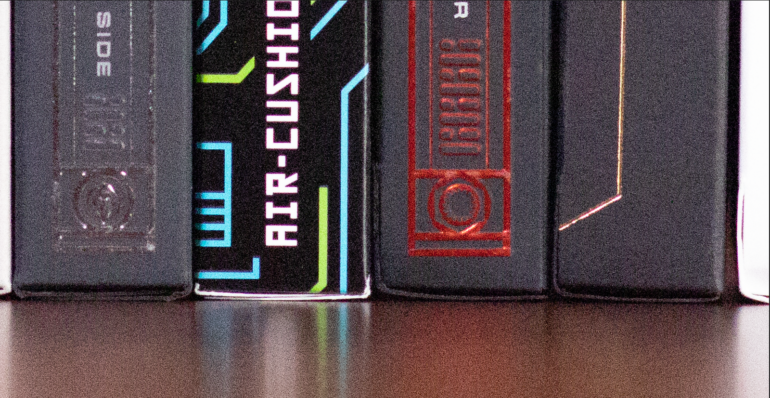
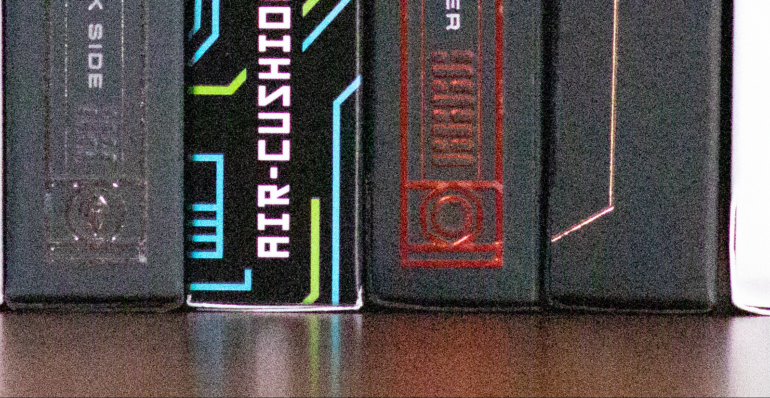
7 to 7.5 fps High-speed continuous Shooting
Whether you are an enthusiast or a professional, you do not want to miss certain moments when taking photos. Sometimes, you just want to hold down the trigger button and shoot as many photos as you can until you capture the right moment. This is where high-speed continuous shooting features become very important.

The Canon 850D can shoot 7.5 fps in Live View one-shot AF, or up to 7 fps in viewfinder mode. This is the perfect solution especially if you have a moving subject, provided that you have the correct settings.

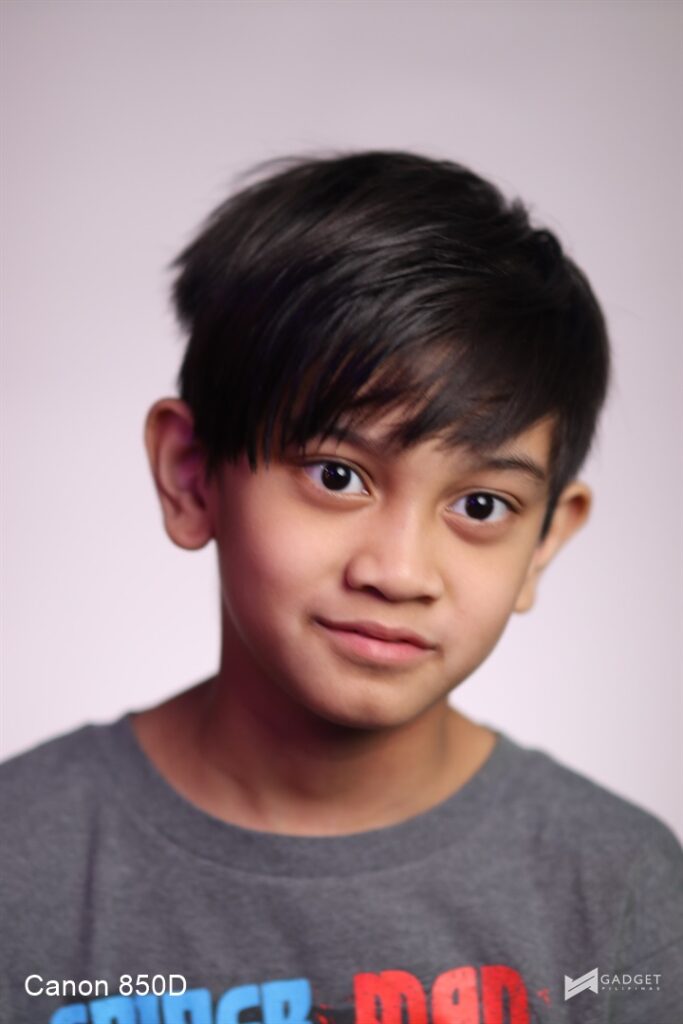




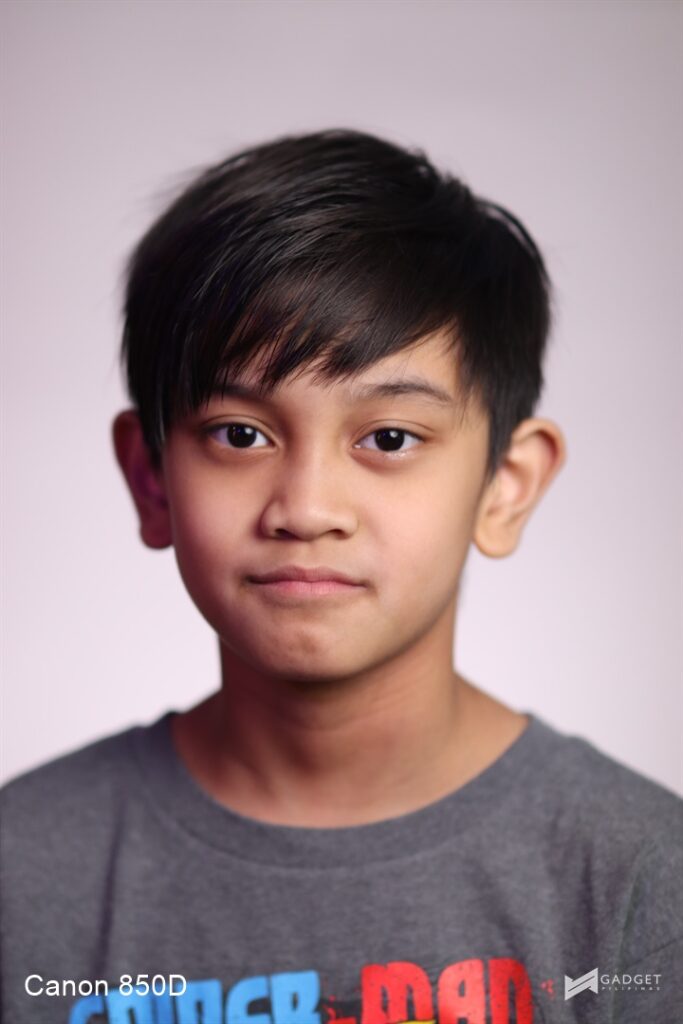
Remote Shooting and Webcam Features
The Canon 850D is installed with Wi-Fi and Bluetooth modules, which will allow you to pair it to your mobile smart devices. This gives users more flexibility in capturing photos and videos. Users can connect the camera via Canon Camera Connect app install on smartphone or tablets or via BR-E1 wireless remote control.

Apart from that, the Canon 850D can be used as a webcam. This is best used with a battery coupler and micro-USB cable attached to the PC with installed Canon Webcam Utility. I have covered a guide on how to do this in this article. It’s just amazing how you can maximize this camera for productivity.
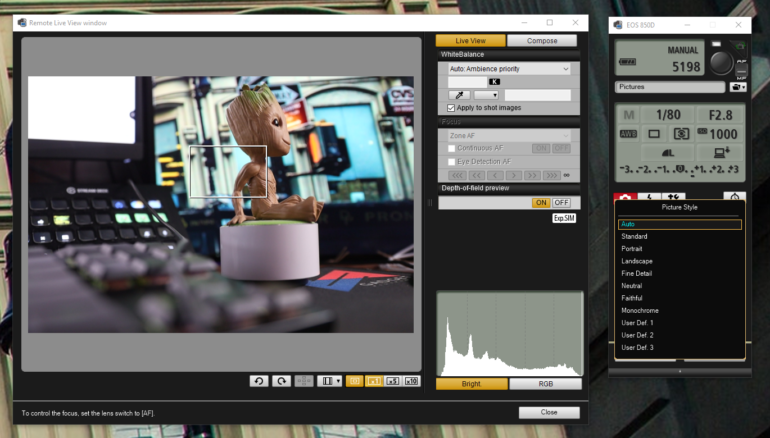
Canon 850D is perfect for enthusiasts and content creators
Whether you are an enthusiast or a pro content creator, the Canon 850D is a great tool to help you make amazing photos and videos. For someone who is starting to get better at his chosen craft, you do not yet need to speed more than PhP80,000 to PhP100,000 for a camera body alone. The Canon 850D + lens kit provide the right combination of features and capability that can get your work and passion done.
The Canon 850D body can be purchased at Canon official dealers for PhP49,998. Buyers can also have the option to buy it with an EF-S 18-55mm IS STM lens for PhP57,998. Buyers until July 31, 2021 will get 1,500 Red App points, and 3 year extended warranty! If you want to know more about this promo, head to this link.
Canon 850D Full Specifications
| AF Modes | OVF: One-Shot AF, AI Focus AF*, AI Servo AF, Manual Live View: One-Shot AF, AI Focus AF**, Servo AF, Manual *Automatic switching between One-Shot AF and AI Servo AF **For Scene Intelligent Auto |
| AF Point Selection | Automatic selection, Manual selection |
| AF System Points | OVF: 45 AF points max. (all cross-type) / Live View: Max. 3975 selectable AF point positions / Up to 143 AF areas (auto selection) |
| Built-in Flash | YES |
| Closest Focusing Distance (cm) | – |
| Continuous Shooting Speed (Shots Per Sec) (Up To) | OVF: 7 (One-Shot AF/ AI Servo AF) Live View: 7.5 (One-Shot AF)/ 4.5 (Servo AF) |
| Digital Zoom | Approx. 3x – 10x (movie only) |
| Dimensions (Excl. Protrusions) (mm) (Approx.) | 131.0 × 102.6 × 76.2 |
| Drive System | – |
| Effective ISO | Stills: 100 – 25,600 (H:51,200) Movie: 4K UHD: 100 – 6400 / Full HD:100 – 12,800 (H:25,600) |
| Effective Pixels (Megapixels) | 24.1 |
| Exposure Compensation | Stills, OVF: ±5 stops in 1/3-stop or 1/2-stop increments Stills, Live View and movie recording: ±3 stops in 1/3-stop or 1/2-stop increments AEB: ±2 stops in 1/3-stop or 1/2-stop increments |
| Eye Detection AF | Live View: One-Shot AF / Servo AF / Movie Servo AF |
| Flash Modes | E-TTL II Autoflash, FE Lock, Manual pop-up, Retractable, Built-in |
| Focal Length (35mm Equivalent) | – |
| Guide Number ISO 100 metres | 12/39.4 |
| Image Resolution | 6000 × 4000 (L/RAW/C-RAW), 3984 × 2656 (M), 2976 × 1984 (S1), 2400 × 1600 (S2) |
| Image Stabilizer | In-body 5-axis electronic image stabilisation (Movie only) |
| LCD Monitor (Size) (Inch) | 3.0 |
| LCD Monitor Resolutions (dots) | 1,040,000 |
| Manual Focus | YES |
| Memory Card Type | SD, SDHC*, SDXC*, *UHS-I cards compatible |
| Metering Mode | OVF/Live View: Evaluative, Partial, Spot, Center-weighted average Movie: Evaluative (when faces are detected with [Face+Tracking]), Center-weighted average (when no faces are detected) |
| Movie Format | MP4 |
| Optical Zoom | – |
| Optional Power | AC Power (AC Adapter AC-E6N and DC Coupler DR-E18) |
| Peripheral Connections | Hi-Speed USB (Type Micro-B), External microphone IN / HDMI mini (Type C), Remote control |
| Processor Type | DIGIC 8 |
| Sensor Size | APS-C |
| Shooting Modes | Stills: Scene Intelligent Auto, Special scene modes (Portrait, Smooth Skin, Group Photo, Landscape, Sports, Kids, Close-up, Food, Candlelight, Night Portrait, Handheld Night Scene, HDR Backlight Control), Creative filters (Grainy B/W, Soft focus, Fish-eye effect, Water painting effect, Toy camera effect, Miniature effect, HDR art standard, HDR art vivid, HDR art bold, HDR art embossed), Program AE, Shutter-priority AE, Aperture-priority AE, Manual exposure, Bulb Movie recording: Auto, Scene Intelligent Auto, Manual exposure, Special Scene (HDR movies), Creative filters (Dream, Old Movies, Memory, Dramatic B&W, Miniature effect movie) |
| Shutter Speed Range (Sec.) | Stills: 30 – 1/4000, Bulb Movie recording: 1/8 – 1/4000 |
| Silent Shutter | – |
| Standard Power Supply | Battery Pack LP-E17 |
| Still Image Format | JPEG, RAW, C-RAW, RAW + JPEG, C-RAW+JPEG |
| Viewfinder Coverage (Approx.) | 95% |
| Viewfinder Type | Eye-level pentamirror |
| Weight (g) (Including the battery and memory card) (Approx.) *For camera kits, weight includes kit lens(es). | 515 |
| White Balance | Auto (Ambience priority), Auto (White priority), Preset (Daylight, Shade, Cloudy, Tungsten light, White fluorescent light, Flash), Custom, Color temperature setting (approx. 2500–10000 K) White balance correction and white balance bracketing features provided * Flash color temperature information transmission possible |
| X-sync (sec.) | 1/200 |
Giancarlo Viterbo is a Filipino Technology Journalist, blogger and Editor of gadgetpilipinas.net, He is also a Geek, Dad and a Husband. He knows a lot about washing the dishes, doing some errands and following instructions from his boss on his day job. Follow him on twitter: @gianviterbo and @gadgetpilipinas.






