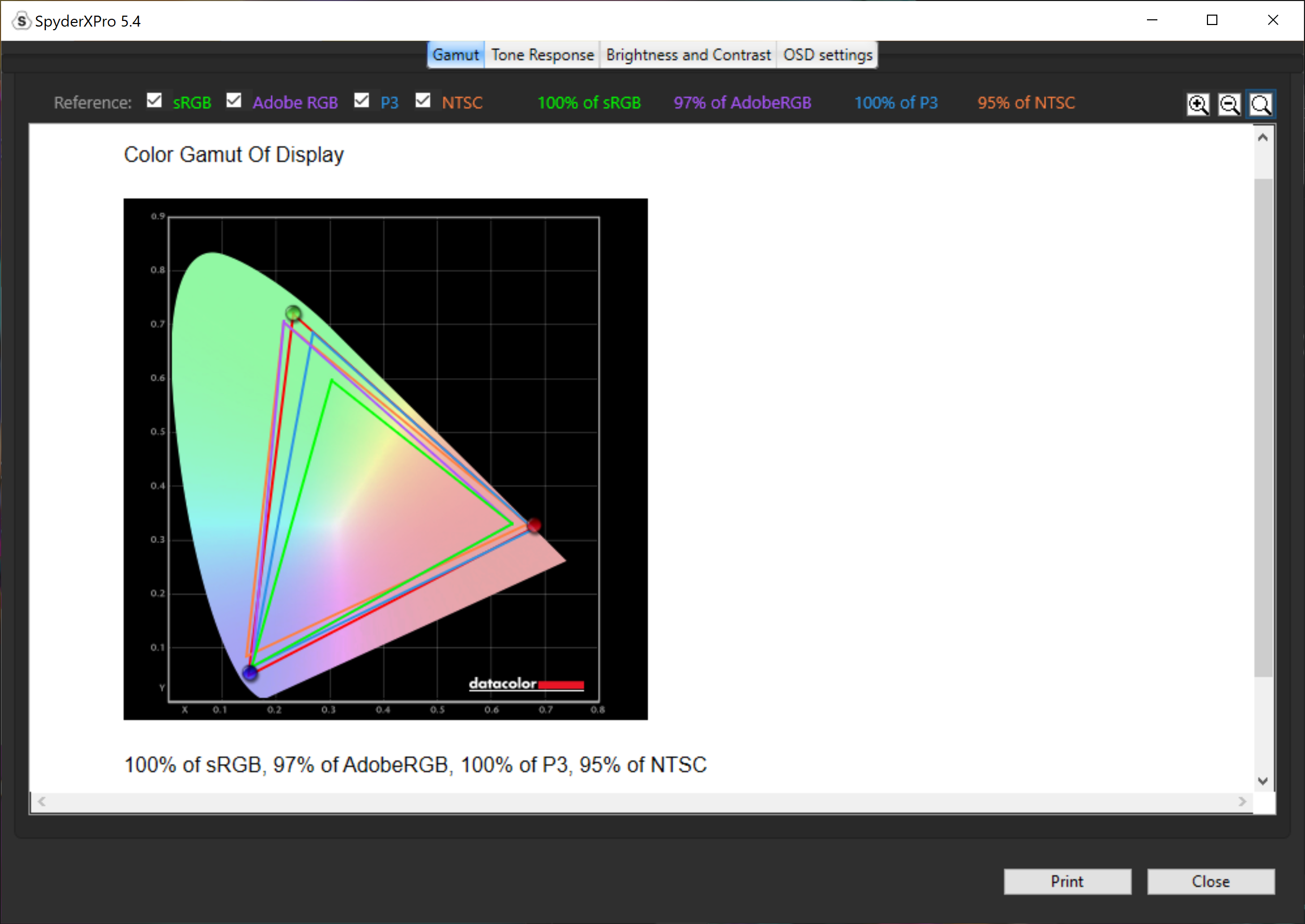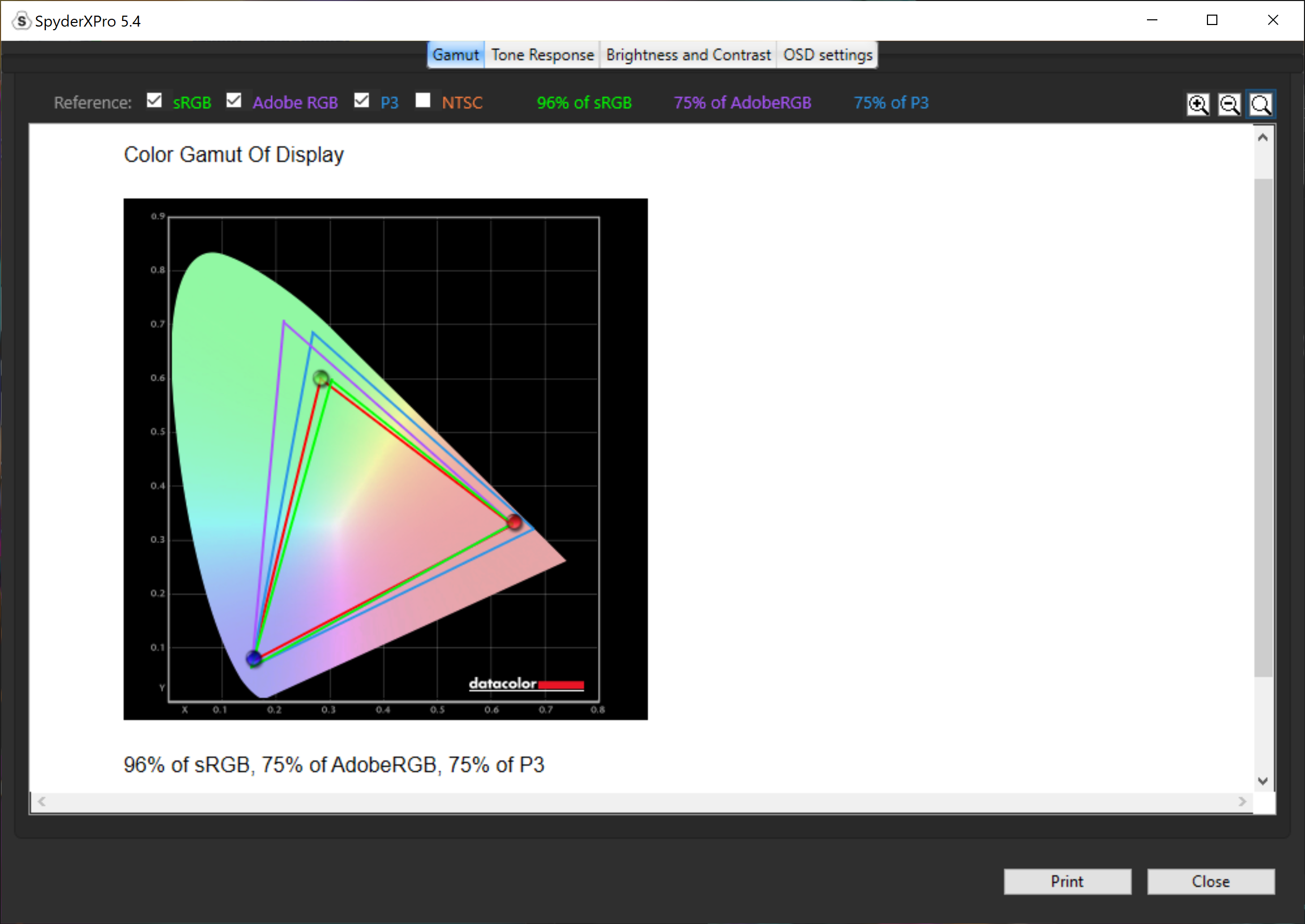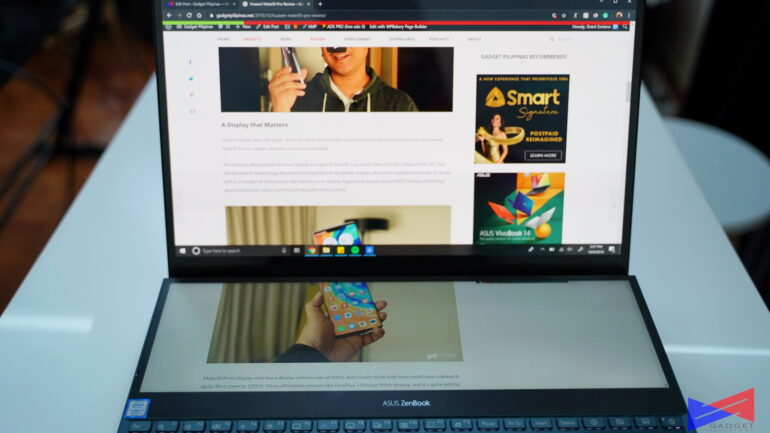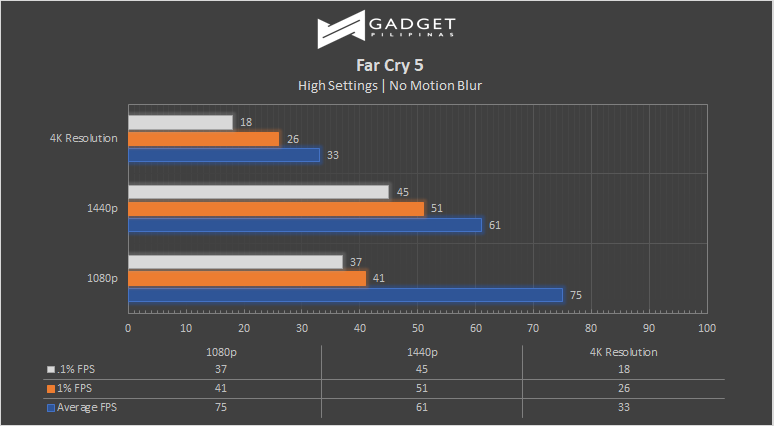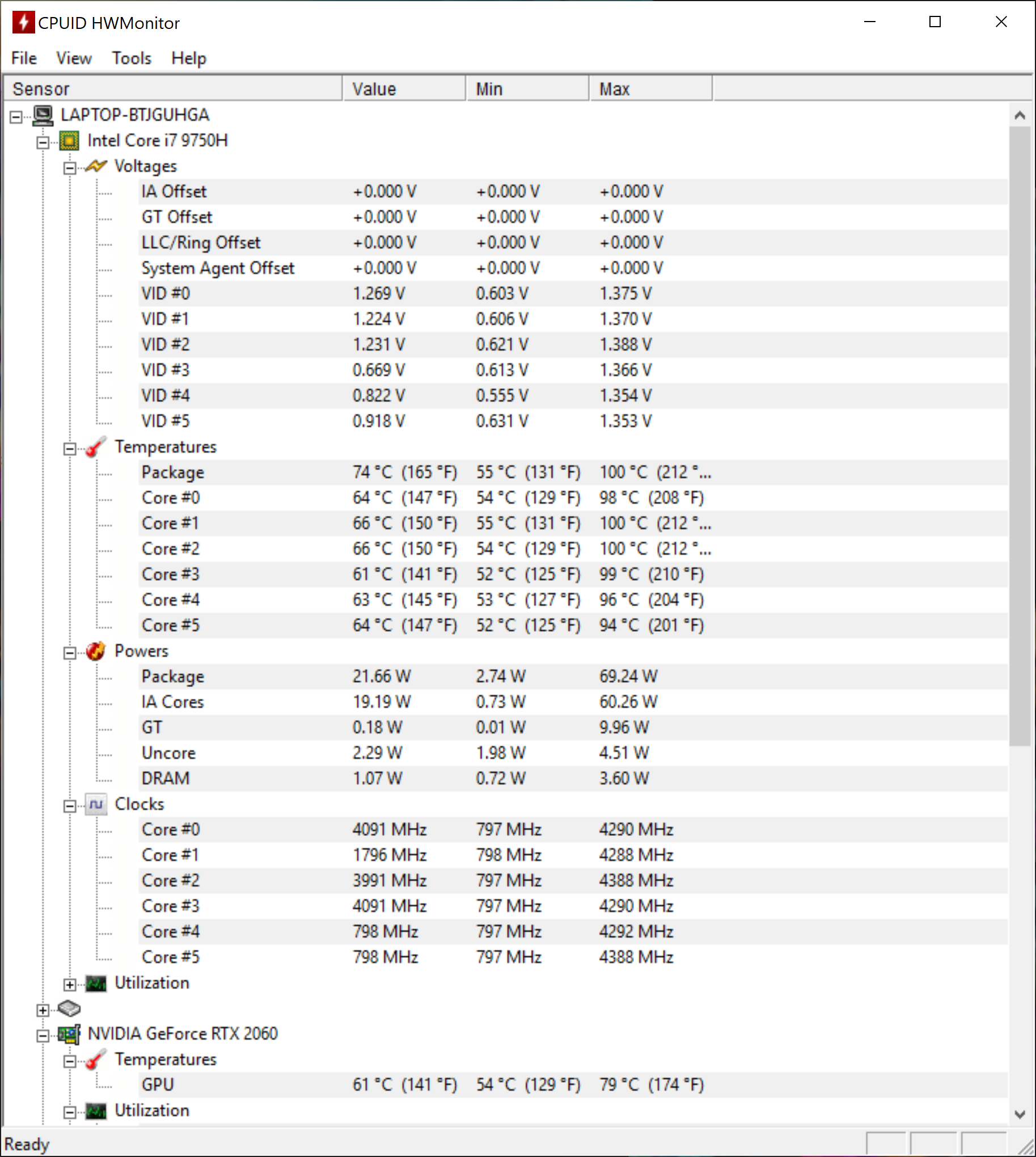Asus is one of the top leading brands when it comes to innovation. Alongside their gaming arm, ROG, the Taiwanese powerhouse, has released bizarre products, which most of us question, “Do we really need it?” The ZenBook Pro Duo is the company’s answer to the Apple Macbook Touchbar. First announced at Computex 2019, the ZenBook Pro Duo took the Computex floor as it features a secondary screen which Asus dubs as the “Screenpad plus.” Though this is not Asus’ first time to implement a second screen on a laptop, in fact, Asus released the Zenbook UX580 with the Screenpad 1.0 implemented on the touchpad. This time around, the Zenbook Pro Duo‘s second screen is positioned just above the keyboard area. Does the highly acclaimed Screenpad really useful or is the Zenbook Pro Duo nothing more than a laptop to flex?
SPECS AND PRICE TABLE
| Zenbook UX581GV Configurations | Zenbook UX581GV- | Zenbook UX581GV- |
| Processor | i9-9980HK | i7-9750H |
| RAM | 32GB DDR4 | 16GB DDR4 |
| GPU | RTX 2060 | RTX 2060 |
| Storage | 512GB PCIe x2 | 512GB PCIe x2 |
| Display | 15.6” OLED 4K touchscreen | 15.6” OLED 4K touchscreen |
| OS | Windows 10 Pro | Windows 10 Pro |
| Price | Php 199,999 | Php 159,995 |
DESIGN
It’s refreshing to see a new design of the Zenbook line with the Asus logo on the left side rather than the typical center logo branding. This style is taken from the ROG gaming laptop line with the ROG logo, also positioned on the same side. As of writing, the ZenBook Pro Duo is the only non-ROG laptop from Asus to have this kind of design.
One of the defining features of a Zenbook laptop is its ergo-lift hinge that elevates the whole keyboard area for a better typing experience. But unlike other ergo-lift Zenbooks, the implementation of the Pro Duo’s hinge is slightly taller to help the user see the Screenpad plus without having to bow that much.
- Zenbook Pro Duo UX581GV Review 003
- Zenbook Pro Duo UX581GV Review 003
- Zenbook Pro Duo UX581GV Review 039
- Zenbook Pro Duo UX581GV Review 039
The ZenBook Pro Duo is also one of the few 15-inch notebooks under the Zenbook line as this form factor already crosses over with gaming laptops. Being a 15″ laptop, we expected a wide array of connectivity only to be disappointed as the exhaust ports of the laptop mostly occupy the sides. Ports on the right side are USB-A, Thunderbolt 3(USB-C), headphone jack, and 2 LED indicators for battery and HDD. The LED indicators are frankly useless due to its unconventional placement – It’s not even on the same side as the DC plug.
- Zenbook Pro Duo UX581GV Review 002
- Zenbook Pro Duo UX581GV Review 002
- Zenbook Pro Duo UX581GV Review 033
- Zenbook Pro Duo UX581GV Review 033
On the other side, you can find the DC port, HDMI 2.0, and another USB-A port. Much like the right side, the rest is occupied by the exhaust.
The logo branding is not the only thing the Zenbook Pro Duo inherited from the Zephyrus line. The keyboard layout is also taken from the OG Zephyrus(GX501), with the main difference being the Screenpad plus above the keyboard instead of the cooling vents with the ROG design. The buttons above the trackpad are different from the Zephyrus to suit the Screenpad’s functionality. We’ll talk about that later.
- Zenbook Pro Duo UX581GV Review 010
- Zenbook Pro Duo UX581GV Review 010
- Zenbook Pro Duo UX581GV Review 028
- Zenbook Pro Duo UX581GV Review 028
- Zenbook Pro Duo UX581GV Review 011
- Zenbook Pro Duo UX581GV Review 011
The keyboard area is sinks slightly deeper than the Zephyrus, albeit the gap is thinner. Another difference compared to the Zephyrus is the removal of the dedicated option key to accommodate the arrow keys. This is due to the Zephyrus having a 17″ form factor while the Pro Duo only has a 15″ chassis. One advantage that the Pro Duo keyboard has over the Zephyrus is a larger trackpad surface area, thanks to the exclusion of dedicated left and right-click buttons.
- Zenbook Pro Duo UX581GV Review 022
- Zenbook Pro Duo UX581GV Review 022
- Zenbook Pro Duo UX581GV Review 019
- Zenbook Pro Duo UX581GV Review 019
Like the Zephyrus, there’s also an included wrist rest for ergonomics. This is pretty much mandatory for this type of layout, even with the help of the ergolift hinge. The textured finish of the hinge is more comfortable and less slippery compared to the one found on the Zephyrus.
- Zenbook Pro Duo UX581GV Review 035
- Zenbook Pro Duo UX581GV Review 035
- Zenbook Pro Duo UX581GV Review 036
- Zenbook Pro Duo UX581GV Review 036
The Zenbook Pro Duo’s trackpad, which doubles as a Numpad, is more responsive than previous Zenbook and Zephyrus iterations. Latency is reduced as it can now keep up to a regular Numpad. The top-right icon on the trackpad is used to enable the Numpad while the top-left icon is responsible for the Numpad’s brightness.
The buttons on top are different from the Zephyrus except for the power button on the rightmost side. The leftmost button toggles fan modes between quiet, normal and turbo. The next one is Taskswap button that swaps the apps displayed between the main display and the Screenpad plus. And lastly, the one next to the power button enables or disabled the Screenpad plus.
DISPLAY-S

At a glance, most users are drawn to the Screenpad plus as the highlight of the Zenbook Pro Duo. But are immediately captivated with the 15.6″ 3840×2160 OLED display. The 4K OLED touchscreen display supports HDR500 and is Pantone validated.
There are only a few OLED laptops and the Zenbook Pro Duo is one of them. Although most OLED laptops from HP, Razer, and Dell are gaming laptops while the Zenbook Pro Duo is meant for work and productivity. As our SpyderX Pro Display Analysis show, the OLED display of the Zenbook Pro Duo tops the chart with 100% sRGB, 97% AdobeRGB, 100% DCI-P3 which makes it a suitable option for professional video and photo-related work.
One of the complaints of the OG Screenpad is the small size since it’s integrated into the touchpad. This is address with the Zenbook Pro Duo’s implementation that’s just above the keyboard area. The Sreenpad plus display has a 4K resolution but is cut down horizontally at 3840x1100p resolution. Unlike the main screen, the Screenpad plus uses an IPS panel instead of OLED.
The Color Gamut of the Screenpad plus is considerably good and is an improvement in terms of color quality compared to the previous Screenpad iterations.It may not on par with the main display but it trumps most laptop IPS display considering that it’s only a secondary screen.
Asus has developed some apps to take advantage of the Screenpad plus. There’s a menu that lets you open pinned apps to launch immediately on the Screenpad plus instead of on the main display and moving it. Other functions of the app include a shortcut bar, a Taskswitch function similar to the dedicated button and a disable keyboard option.
Both displays are great individually as shown by our Spyder Display Analysis. But when paired and use together can be disturbing depending on the type of workload you have for both screens. In some cases, maxing out the Screenpad plus’ brightness and lowering the main display’s brightness will give you some sort of uniformity. But viewing content that’s halved between the screens, like our mate 30 article, shows the OLED’s supremacy in colors and discredits the Screenpad plus sRGB and ARGB ratings. The variation of the colors makes the use of the Screenpad plus as an extended display uninviting.
- Zenbook Pro Duo UX581GV Review Screenpad Plus
- Zenbook Pro Duo UX581GV Review Screenpad Plus
- Zenbook Pro Duo UX581GV Review 013
- Zenbook Pro Duo UX581GV Review 013
- Zenbook Pro Duo UX581GV Review 024
- Zenbook Pro Duo UX581GV Review 024
There’s a Windows-like organizer designed explicitly for the Screenpad plus which lets the user snap up to three windows on the Screenpad Plus. A selection icon menu will also pop-up on top of the cursor when dragging app windows. The selection icon menu lets you make an app full screen, extend the window to the Screenpad plus, or move it instantly to the Screenpad plus display.
BENCHMARKS
- ASUS Zenbook Pro Duo Benchmark Cinebench R15
- ASUS Zenbook Pro Duo Benchmark Cinebench R15
- ASUS Zenbook Pro Duo Cinebench R20 1
- ASUS Zenbook Pro Duo Cinebench R20 1
- ASUS Zenbook Pro Duo Geekbench 4
- ASUS Zenbook Pro Duo Geekbench 4
- ASUS Zenbook Pro Duo Geekbench 5
- ASUS Zenbook Pro Duo Geekbench 5
- Fire Strike Ultra
- Fire Strike Ultra
- Time Spy Extreme
- Time Spy Extreme
Powering the dual 4K powerhouse laptop is an Intel Core i7-9750H with 16GB RAM and an RTX 2060. We’ve loaded synthetic benchmarks from different developers to test out the efficiency of the Zenbook Pro Duo. The laptop performs as expected in our benchmarks with no substantial impact on performance indicated by thermal throttling.
- ASUS Zenbook Pro Duo CrystalDiskMark 1GB
- ASUS Zenbook Pro Duo CrystalDiskMark 1GB
- ASUS Zenbook Pro Duo CrystalDiskMark 16GB
- ASUS Zenbook Pro Duo CrystalDiskMark 16GB
- ASUS Zenbook Pro Duo ATTO
- ASUS Zenbook Pro Duo ATTO
The Zenbook Pro Duo uses a 1TB Samsung PM981 NVMe which is one of the fastest SSDs available to OEMs. Our benchmarks show the SSD reaching its rated read and write speeds of 3,200MB/s and 2400MB/s respectively.
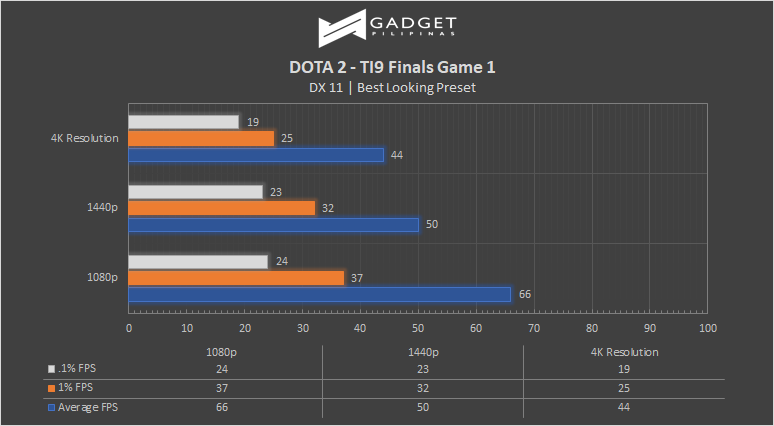 Dota 2 is one of the most popular games globally and with the Zenbook Pro Duo sporting an RTX 2060 big chances are you’ll be playing one of the popular F2P titles. Our benchmark sequence is based on a replay of OG vs Liquid in the TI9 grand finals from the team fight that happened on 28:32 to 28:30. 44 average FPS at 4K resolution is still playable since the display is capped at 60Hz. It’s possible to reach 60fps by turning down some settings such as Anti-Aliasing, which is unnecessary when textures are set to high/ultra.
Dota 2 is one of the most popular games globally and with the Zenbook Pro Duo sporting an RTX 2060 big chances are you’ll be playing one of the popular F2P titles. Our benchmark sequence is based on a replay of OG vs Liquid in the TI9 grand finals from the team fight that happened on 28:32 to 28:30. 44 average FPS at 4K resolution is still playable since the display is capped at 60Hz. It’s possible to reach 60fps by turning down some settings such as Anti-Aliasing, which is unnecessary when textures are set to high/ultra.
FarCry 5 is an FPS game published by Ubisoft and uses the Dunia engine. Despite being a slightly dated game, the i7-9750H and RTX 2060 has a hard time pushing the game at 4K resolutions. Tuning the settings down to medium would give a stable 60fps gameplay experience.
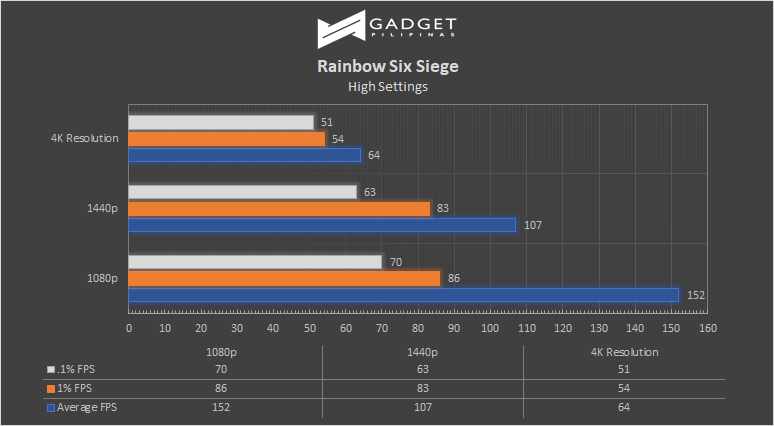 Rainbow Six Seige is one of the few popular AAA games that’s still popular in 2019 due to its competitive gameplay mechanics. R6S uses the AnvilNext game engine, which is developed by the game’s publisher, Ubisoft.
Rainbow Six Seige is one of the few popular AAA games that’s still popular in 2019 due to its competitive gameplay mechanics. R6S uses the AnvilNext game engine, which is developed by the game’s publisher, Ubisoft.
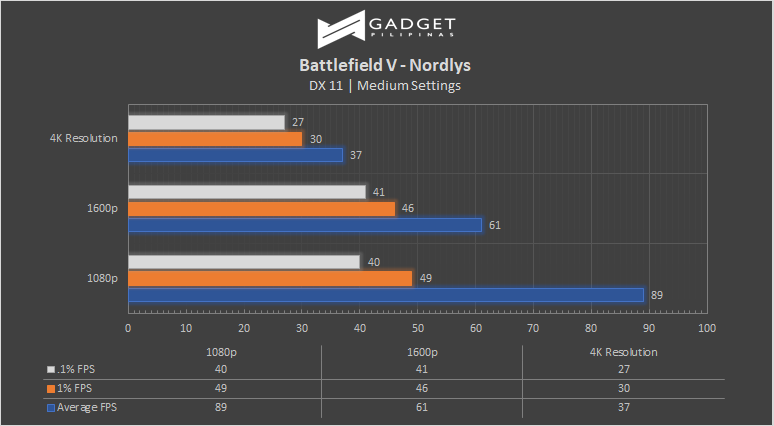 Battlefield is a longstanding franchise which has been using the Frostbite engine that’s known to render almost life-like graphics. Battlefield V is the latest game from the franchise developed by Dice and published by EA. It’s also the first game to include DX12 with Ray Tracing support.
Battlefield is a longstanding franchise which has been using the Frostbite engine that’s known to render almost life-like graphics. Battlefield V is the latest game from the franchise developed by Dice and published by EA. It’s also the first game to include DX12 with Ray Tracing support.
Battery Life and Thermals
Thermals on the Zenbook Pro Duo is not on par to a similar spec gaming laptop but is good enough considering the secondary screen contributes to the overall heat output. Despite the 100c peak temperatures and a sustained 80c~ on average, the i7-9750H still manage to reach an all-core turbo of 4.3 GHz. Albeit, short by 200 Mhz for the chip’s rated turbo boost clock.
Battery life, on the other hand, is poor as it powers 2 display and a power-hungry CPU and GPU combination. The battery lasted for around 4hrs and 30mins while using the Zenbook Pro Duo with the Main display and the Screenpad plus running at 50 percent brightness. This is with the Best Battery Life option while running our standard apps: 8 tabs of Google Chrome, Microsoft Word, and Microsoft Excel.
CONCLUSION
So how much do you have to shell out for the Zenbook Pro Duo? Our i7-9750H +RTX 2060 unit is priced at 159,995 while the beefier i9-9980H with 32GBs ram and RTX 2060 comes at Php 199,995. The Zenbook Pro Duo’s pricing looks very expensive compared to other similarly specced laptops, especially for the i9 variant at Php 200k. This kind of pricing is not new for laptops as we’ve seen a water-cooled gaming laptop from ROG worth Php 249,000, an SLI Laptop from MSI worth Php 270,000 and a curved screen laptop from Predator worth Php 549,995. Ultrabooks and Studio laptops are also priced the same with the XPS 15 at Php 135,000 and P65 Creator at Php 120,000. A deeper dive with the pricing rationale shows that the price premium is not just because of the Screenpad and the R&D spent developing the apps, but also in the beautiful 15.6″ 4K OLED display. The OLED screen alone makes the Zenbook Pro Duo a compelling option for professional photo & video editing. All in all the Zenbook Pro Duo still presents a unique value proposition. Screenpad aside, the OLED screen works its wonders from entertainment to productivity.
Working with the Zenbook Pro Duo’s Screenpad plus display is just like having a secondary display. Asus makes the Screenpad plus display offer more in terms of productivity by developing its Screenpad plus app and having support from developers for a finer integration. However, there’s still a lack of support in some applications and Asus needs to incentivize app developers to work well with the Screenpad plus.
Grant is a Financial Management graduate from UST. His passion for gadgets and tech crossed him over in the industry where he could apply his knowledge as an enthusiast and in-depth analytic skills as a Finance Major. His passion allows him to earn at the same time help Gadget Pilipinas' readers in making smart, value-based decisions and purchases with his reviews and guides.